调用Cmake连接指定的GLIBC
如何使用CMAKE或者GCC连接指定的GLIBC运行程序
安装新的GLIBC 2.34
wget 下载源码包
wget https://ftp.gnu.org/gnu/glibc/glibc-2.34.tar.gz
tar 解压压缩包
tar xzfv glibc-2.34.tar.gz
configure 设置一下安装路径
./configure --prefix=/opt/glibc-2.34
--prefix= 你要存放的路径(建议不要覆盖自带的GLIBC)
make -j4
-j 你需要开启的线程数目(用来加快编译速度)
sudo make install
sudo 因为我是安装到/opt目录下, 所以需要sudo
测试用例
转自 https://stackoverflow.com/questions/9705660/check-glibc-version-for-a-particular-gcc-compiler
1 |
|
简单运行一遍
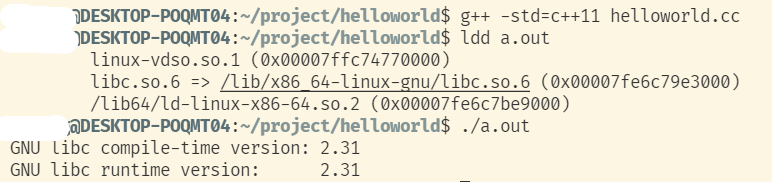
我系统自带的是GLIBC3.31
GCC编译命令
1 | g++ -std=c++11 ../helloworld.cc -Wl,--rpath=/opt/glibc-2.34/lib -Wl,--dynamic-linker=/opt/glibc-2.34/lib/ld-linux-x86-64.so.2 |
-Wl,--rpath= 重新指定库的路径
-Wl,--dynamic-linker= 指定动态连接库
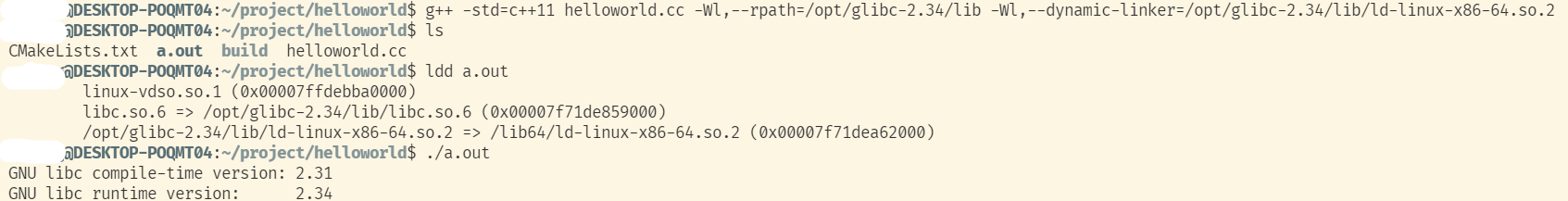
CMAKE编译
1 | cmake_minimum_required(VERSION 3.15) |
主要的是add_compile_options中关于CXXFLAGS,其实这个跟GCC一样
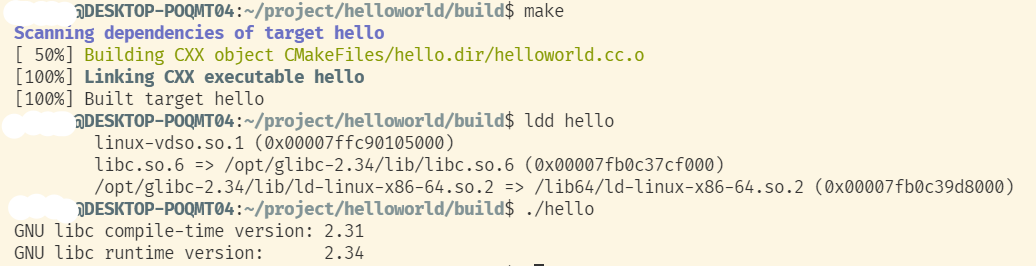
结论
调用rpath以及dynamic-linker可以指定GLIBC